Traveler reimbursement is based on the location of the work activities and not the accommodations,
unless lodging is not available at the work activity, then the agency may authorize the rate where
lodging is obtained.
Unless otherwise specified, the per diem locality is defined as "all locations within, or entirely
surrounded by, the corporate limits of the key city, including independent entities located within
those boundaries."
Per diem localities with county definitions shall include"all locations within, or entirely
surrounded by, the corporate limits of the key city as well as the boundaries of the listed counties,
including independent entities located within the boundaries of the key city and the listed counties
(unless otherwise listed separately)."
When a military installation or Government - related facility(whether or not specifically named) is
located partially within more than one city or county boundary, the applicable per diem rate for the
entire installation or facility is the higher of the rates which apply to the cities and / or counties,
even though part(s) of such activities may be located outside the defined per diem locality.

 U.S. General Services Administration
U.S. General Services Administration
 1. Tap "Got It"
1. Tap "Got It"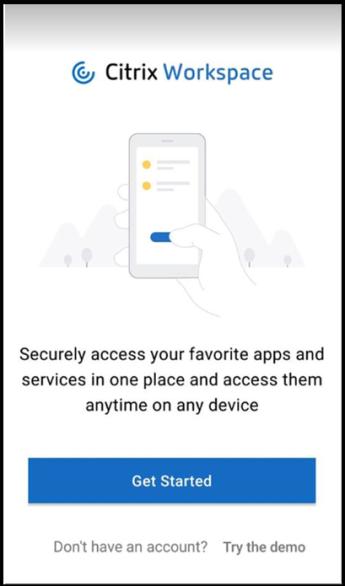 2. Tap "Get Started"
2. Tap "Get Started"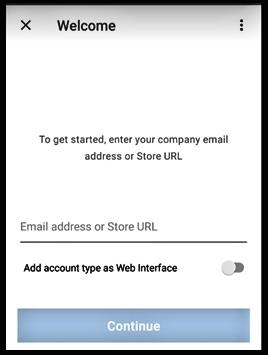 3.Enter the address of the GSA Mobile Computing website hosting your published applications
3.Enter the address of the GSA Mobile Computing website hosting your published applications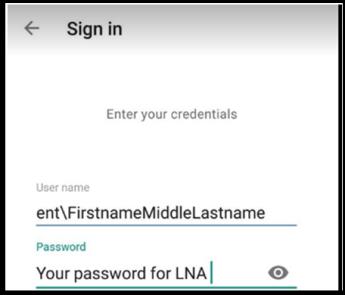 4. Enter your ENT user name and Your Network\ENT password. Select Sign on.
4. Enter your ENT user name and Your Network\ENT password. Select Sign on.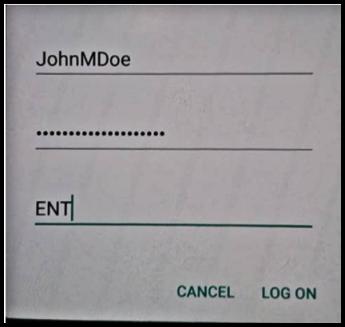 5. You will then be prompted to provide your Credentials and Domain (ENT) one more time. Select Log On.
5. You will then be prompted to provide your Credentials and Domain (ENT) one more time. Select Log On.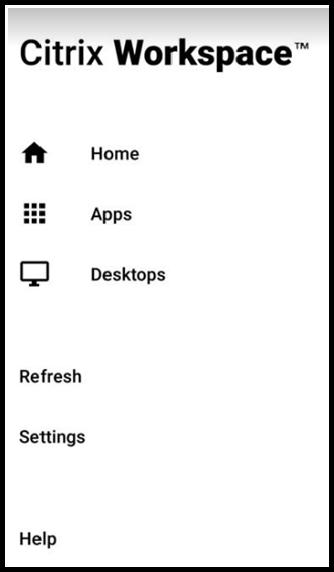 6. Citrix Workspace will open and will display the resources you are entitled to use. These resources will be categorized in Apps or Desktops.
6. Citrix Workspace will open and will display the resources you are entitled to use. These resources will be categorized in Apps or Desktops.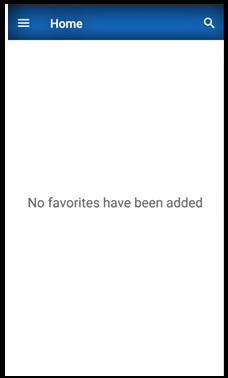 7. By default Citrix Workspace will open to the Home Screen. If you’d like to create shorter list of those applications that you use all the time, you’ll need to do what is called adding an application to your Workspace Home Screen.
7. By default Citrix Workspace will open to the Home Screen. If you’d like to create shorter list of those applications that you use all the time, you’ll need to do what is called adding an application to your Workspace Home Screen. 8. To start seeing your apps or desktop, you will need to click on the three lines on the left top of your screen. Select Apps or Desktops.
8. To start seeing your apps or desktop, you will need to click on the three lines on the left top of your screen. Select Apps or Desktops.